elktrom Graphic Tablet
elktrom Graphic Tablet
In stock
Couldn't load pickup availability
- 30 Days Retorn
- Fast - Free Shaping
Return Policy
Return Policy
You can return damaged items that unintentional damage within 14 days of receipt. Learn more about our return policy click here.
Shipping
Shipping
Enjoy FREE Shipping on All Orders! Get Your Products Fast Delivered in Just 10-15 Business Days!
- High Resolution Display :The elktrom Graphic Tablet boasts a high-resolution display of 5080lpi, ensuring clear and detailed visuals for your drawing and writing needs.
- Versatile Compatibility :This digital tablet is compatible with Android, Windows, and Mac systems, making it a versatile tool for creatives across different platforms.
- Integrated Stylus :The tablet comes with an 8192 stylus, providing a natural drawing experience and precise control for your creative projects.
- 6 Inch Screen Size :With its 6-inch screen size, the tablet offers ample space for drawing, writing, and editing, making your creative process more efficient.
- Durable Construction :Originating from Mainland China, the elktrom Graphic Tablet is built for longevity, ensuring you can rely on it for your creative endeavors.
- Ideal for Digital Artists :Whether you're a professional digital artist or a hobbyist, this tablet provides the tools you need to bring your creative visions to life.
About this item
Compatible with Multiple devices & Soft war such as PC, Mac and Chrome OS 88 or above, Windows 11/10 / 8 / 7 and Mac OS X 10.10 or above. elktrom Graphic Tablet can works with creative software such as Photoshop, Illustrator, Macromedia Flash, Comic Studio, SAI, Infinite Stratos, 3D MAX, Autodesk MAYA, Pixologic ZB rush and more.
Unlock Your Creative Potential with 10 Customizable Hotkeys!
Transform your digital art experience with our advanced art tablet featuring 10 customizable express keys. Designed for efficiency, these hotkeys allow you to set shortcuts for essential functions like erasing, zooming, scrolling, and undoing—streamlining your workflow and boosting productivity. Perfect for artists and graphic designers, this tablet enhances convenience and helps you create with greater speed and ease.
Experience the ultimate in convenience and performance
The elktrom Graphic Tablet Its slim and lightweight design ensures effortless portability, making it perfect for creative professionals on the go. Beyond drawing, the excels in graphic design, online learning, digital signing, gaming, photo and video editing, 3D modeling, and much more. Unlock endless possibilities and take your projects to the next level with this versatile tool.
Precision at Your Fingertips: 8192 Levels of Pressure Sensitivity!
Elevate your artistry with our graphics tablet, featuring a battery-free stylus and 8192 levels of pressure sensitivity. Whether you're crafting delicate lines with light pressure or bold strokes with heavier force, this advanced sensitivity ensures every detail and nuance of your creativity is captured. Perfect for intricate artwork, dynamic brush effects, and precise photo retouching—experience unparalleled control and bring your designs to life with ease.




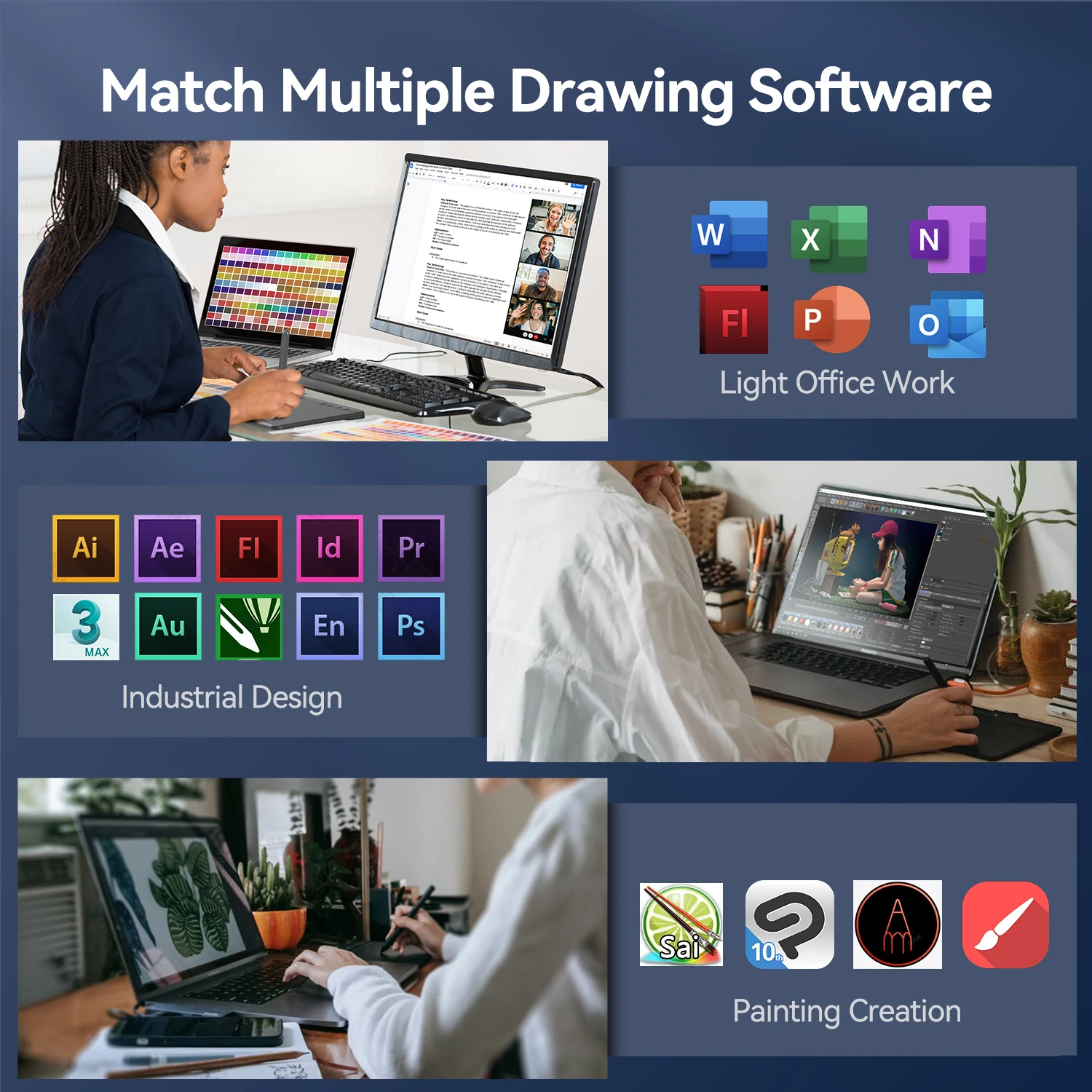




Notice:
-
elktrom Graphic Tablet drawing tablet must be connected to a Laptop/Desktop/Chromebook/Android Phone to work!
-
elktrom Graphic Tablet supports work on Mac, Windows, Chromebook, and Linux.
-
When connected to a computer/Laptop, please make sure it has a USB-A port for the connection.
-
If your computer/laptop does not have a USB-A port, you may use an adapter to convert for the connection.
Q&A:
1)How to Sign or Handwrite on a Microsoft Office Document on macOS?
If you want to sign or handwrite on an office document on macOS, Microsoft Office version should be Microsoft 365 or Office 2019.
2)How to Sign or Handwrite on a Microsoft Office Document on Windows?
If you want to sign or handwrite on an office document on Windows, Microsoft Office version should be Microsoft 365 or Office 2019 or Office 2016 & 2013.
3)How to make sure that the USB-A port on the computer is not set to turn off the connected device to save power?
Right-click the Start button or press the Windows Logo + X key combination on the keyboard and, from the list, click to select Device Manager.
Double-click Universal Serial Bus controllers then right-click on the USB Root Hub and select Properties, go to the Power Management tab, make sure the box is unchecked for Allow the computer to turn off this device to save power, and click OK.








Contact Us
- Featured
- Most recent
- Highest ratings first
- Lowest ratings first
- Show photos first
- Featured
- Most recent
- Highest ratings first
- Lowest ratings first
- Show photos first








